How Do I Hide Your Friends on Facebook?

Follow the steps below and you are done. This tutorial is only for Facebook Timeline profiles and not for the old version of Facebook profiles.
- Open your Facebook profile.

- Click on Friends section on your Facebook Timeline.

- Click on “Custom” button and select only those friends whom you want to see at your Facebook profile.
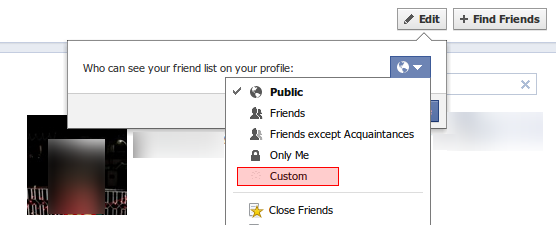
Now, you are done. From now, you will see updates on your profile from those Facebook friends you have selected in the above step.Unselected users will not appear on your profile.












0 comments:
Post a Comment